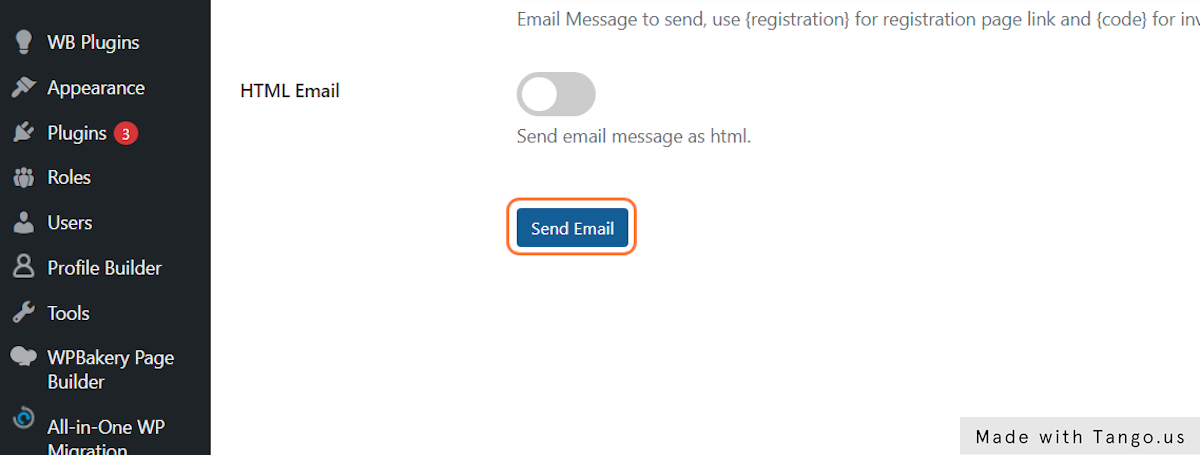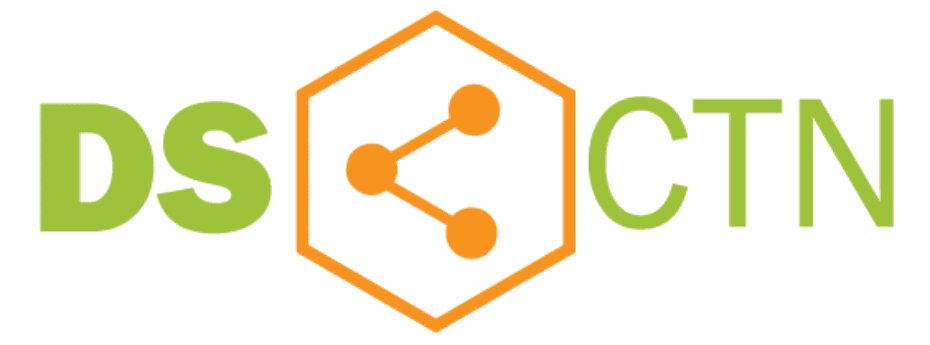Sending New Students Registration Invite Email
Date: July 14, 2022
Author: Igor Souza
Source: Tango
2. Click on About WordPress (W Logo)
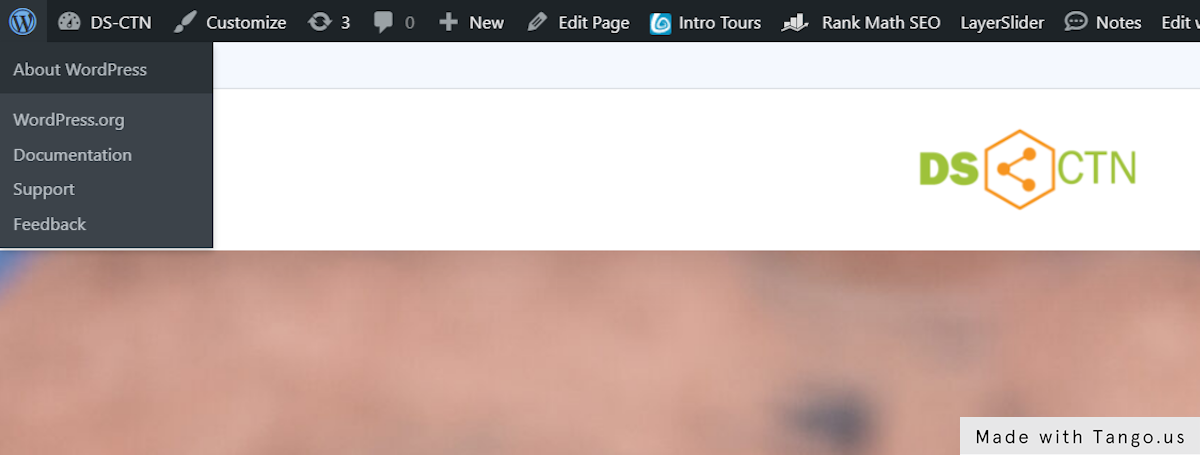
3. Click on Invitation Code (New Users Approve)

4. Click on Email
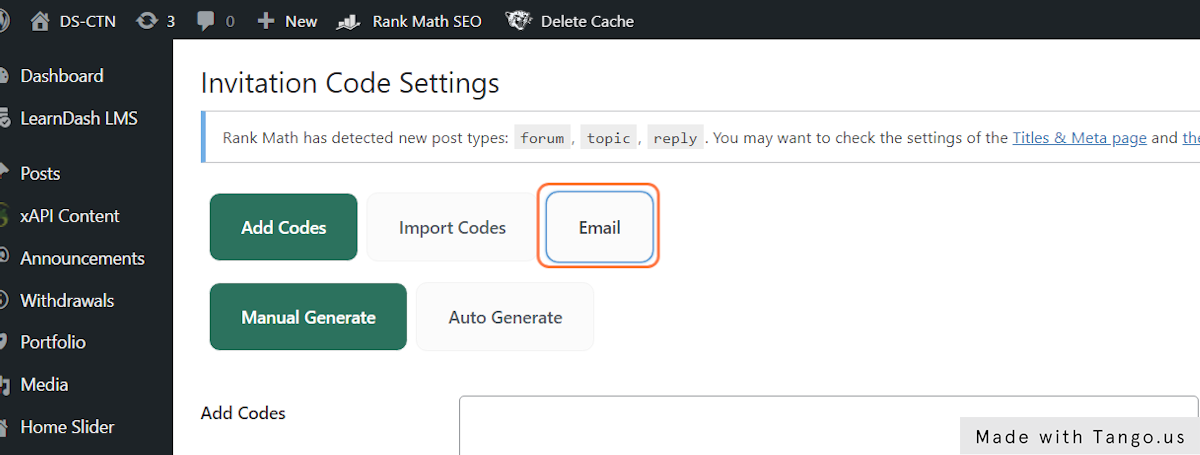
5. Fill out the emails for the folks who you want to receive the invite
You can make any changes necessary on that page.
I personally like to use the direct link to register " https://dsctn.org/register/student " instead of the code they provide.
I also DO NOT check the "HTML" box to avoid SPAM/JUNK filters.
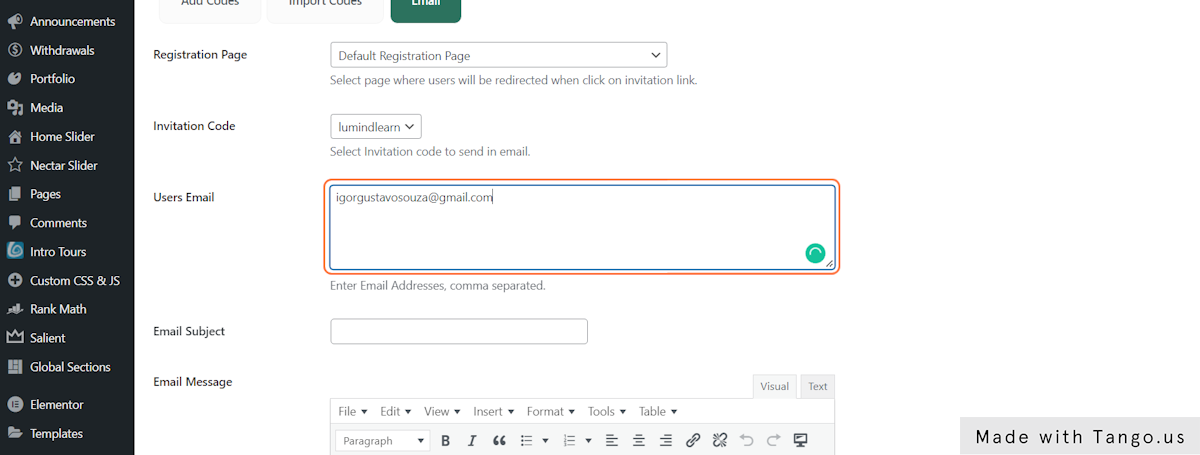
6. Click "Send Email"